 I read An Archdemon’s Dilemma: How to Love Your Elf Bride: Volume 9! This is one of my favorite light novel series, a pure fantasy one and not an isekai. It’s not a fanservice one, but still lot of fun. Zagan and his elf Bride Nephy are great together (even if their relationship proceeds like a glacier). This one had some great stuff with the couple strolling through a labyrinth full of dangers like it was a Sunday afternoon.
I read An Archdemon’s Dilemma: How to Love Your Elf Bride: Volume 9! This is one of my favorite light novel series, a pure fantasy one and not an isekai. It’s not a fanservice one, but still lot of fun. Zagan and his elf Bride Nephy are great together (even if their relationship proceeds like a glacier). This one had some great stuff with the couple strolling through a labyrinth full of dangers like it was a Sunday afternoon.
It’s a great series. It’s about Zagan a sorcerer who grew up as an orphan. He lucked out and killed another sorcerer trying to sacrifice him and learned magic. He’s since been spending his time getting better and better. His best friend is an untrustworthy guy named Baltazar. One day, he comes across an elf being auctioned off as a sacrifice. Not wanting her to die, he buys her for himself to set her free.
The only problem, he can’t figure out how to release her collar.
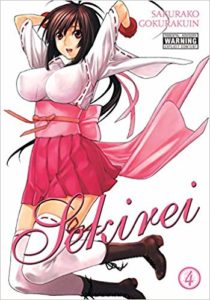 I finished Sekirei Volume 4 today. Really enjoying this Manga. It’s a lot of fun. I’m glad I picked it up. One of my fans recommended it to me. If that was you, thanks for the recommendation. It’s a great read. I’m on to Volume 5. It looks like all our harem girls are in place since all the Sekirei have been claimed (though Number 1 might still join the fun, we’ll see).
I finished Sekirei Volume 4 today. Really enjoying this Manga. It’s a lot of fun. I’m glad I picked it up. One of my fans recommended it to me. If that was you, thanks for the recommendation. It’s a great read. I’m on to Volume 5. It looks like all our harem girls are in place since all the Sekirei have been claimed (though Number 1 might still join the fun, we’ll see).
In writing, I’m still slowly working on the Dungeon Builder Fantasy Harem series. But I haven’t had a lot of time. I’m busy getting ready for my trip to Japan in a month. I’m also well into writing Book 3 of The God’s Passionate Love. It’s the final part. I’ll probably have it all written by May.
New hard drives have arrived.
Of course, there were problems installing them! The first one was an easy one. Though my motherboard can take 6 SATA devices, my power supply only has plugs four of them. one of those power cables is plugged into the Blueray player. The second plug on that cord didn’t have the slack to reach the new harddrive. Well, I wasn’t using that Blueray player anyways.
Next problem was Windows. Despite my BIOS detecting the new hard drive, my computer didn’t. At least, not where it mattered in Disk Manager. I spent a good 30 minutes googling this issue until I found a website suggesting this third-party software. It worked great. It detected the hard drive and let me create a partition. Then Windows detected it.
So I copied everything onto that hard drive and then chucked the bad one. I inserted the second hard drive in. Once again, BIOS detects, Windows doesn’t. I was prepared, though. I opened up that third party software and created a partition.
Only instead of the 2.75 terabyte partition I expected, it was only 2 terabytes. That confused me. It was the exact same manufacturer and model as the other harddrive. Why could I create a full partition on one and not the other?
Because they had different headers. Hard drive one had an MBR header which allows it to use its full storage capacity. The other one had a GPT header which limited it to 2 TB. Luckily, this third party software let me fix that. My computer is back in business!
In weightloss news, I have finallly got over the hump in eating less! I lost 4 pounds this week! I’m super thrilled!